Embedded MultiMediaCard (eMMC) storage is a type of solid-state storage commonly found in portable electronic devices, including many budget-friendly laptops. As an integrated package, eMMC combines flash memory and a flash memory controller on the same silicon die. It’s designed to be a cost-effective, power-efficient, and compact storage solution, making it popular in smaller devices like tablets, smartphones, and budget laptops. Understanding how eMMC operates and its role in the function of laptops is crucial for consumers looking to make informed decisions when purchasing new technology. This article will delve into the intricacies of eMMC storage, its benefits, and its limitations within the context of laptop computing.
Understanding eMMC Architecture and Design
Internal Structure and Components
eMMC storage consists of NAND flash memory—the same type used in USB flash drives and SSDs—and a controller chip, all encapsulated in a ball grid array (BGA) package. The controller manages communication between the NAND memory and the host device, handling tasks like wear leveling and error correction. It simplifies the integration of flash memory into products by offloading these complex tasks from the device’s main processor.
Integration in Laptop Systems
In laptops, eMMC storage is typically soldered directly onto the motherboard, unlike traditional hard drives or SSDs, which are connected via SATA or PCIe interfaces and can be removed or upgraded. The direct integration helps reduce the size and manufacturing costs of the laptop, contributing to the slim profiles and lower prices of eMMC-equipped laptops. However, it also means that if the eMMC fails or becomes full, you can’t easily replace it without replacing the entire motherboard.
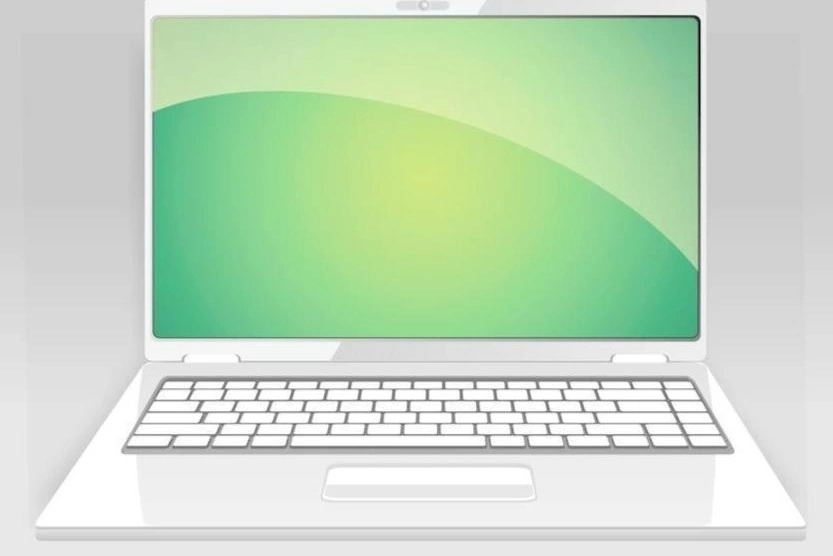
Performance Characteristics of eMMC Storage
Speed and Efficiency
eMMC storage offers reasonable read and write speeds that are suitable for everyday computing tasks. Although not as fast as solid-state drives (SSDs), especially those utilizing NVMe technology over PCIe interfaces, eMMC can still provide a snappier experience compared to traditional mechanical hard drives (HDDs). In terms of efficiency, eMMC’s low power consumption makes it an excellent choice for devices where battery life is a priority.
Limitations and Suitable Use Cases
While eMMC is suitable for many standard applications, its performance limitations become apparent with heavy multitasking or data-intensive tasks like video editing or gaming. For this reason, eMMC is often found in entry-level laptops, Chromebooks, and ultraportable devices geared towards casual use, web browsing, and media consumption. Users requiring more robust storage performance for professional workloads would benefit from considering laptops with SSDs.

Comparing eMMC to Other Storage Technologies
SSDs vs. eMMC
The primary difference between SSDs and eMMC is performance and upgradability. SSDs typically offer higher transfer rates, enhanced durability, and larger capacities, making them better suited for demanding tasks and future-proofing. Additionally, SSDs are often upgradable or replaceable, allowing for more extended device longevity. In contrast, eMMC’s non-upgradable nature and slower speeds make it ideal for less demanding environments and cost-conscious consumers.
HDDs vs. eMMC
Compared to HDDs, eMMC’s flash-based memory means faster boot times, quicker file access, and better shock resistance, as there are no moving parts. While HDDs can offer more storage capacity at a lower cost, eMMC’s advantages include a smaller form factor and reduced power consumption, leading to lighter and more energy-efficient laptops.

eMMC in the Laptop Marketplace
Market Positioning and Consumer Choice
Manufacturers position laptops with eMMC storage in the market as affordable and mobile solutions for users with moderate storage needs. Students, professionals who primarily use cloud services, or anyone who prioritizes portability and battery life over high-performance storage often choose these laptops. When considering a laptop with eMMC storage, it’s essential to assess your computing requirements and determine whether the trade-off in storage speed and capacity for cost savings aligns with your usage patterns.
Future Outlook and Evolving Technologies
As technology evolves, eMMC storage continues to improve, with newer versions offering increased speed and capacity. Nevertheless, the rapid development of SSDs, including smaller form factor solutions like M.2 and U.2 drives, means that eMMC faces stiff competition. Consumers can expect to see eMMC remain prevalent in budget and ultra-portable laptop segments, while higher performance segments will likely continue trending towards faster SSD options.

Optimizing Laptop Use with eMMC Storage
Strategies for Managing Limited Storage Capacity
Understanding the limitations of eMMC in terms of storage capacity is essential for users to maximize the efficiency and lifespan of their devices. One strategy to manage limited storage is to leverage cloud services for document and media storage, thus freeing up local space for applications and system files. Users can also regularly clean up unnecessary files and uninstall applications that are seldom used. Additionally, external storage solutions such as SD cards, where supported, or USB drives can provide supplementary space for less frequently accessed data. It’s imperative for users to be proactive about storage management to avoid performance degradation over time as the eMMC storage fills up.
Balancing Performance and Battery Life
eMMC storage offers a benefit in terms of energy efficiency, contributing to longer battery life in laptops. To further capitalize on this advantage, users can adopt practices such as dimming the display, closing unused applications, and activating power-saving modes provided by the operating system. By doing so, they can extend the usability periods between charges, making eMMC laptops even more appealing for travelers, students, and mobile professionals. Balancing the performance demands with these battery conservation techniques will ensure that users get the most out of their eMMC-equipped laptops.

The Role of eMMC in Future Laptop Innovation
Innovation and Development Trajectory
As the demand for more compact, energy-efficient, and affordable laptops continues, eMMC storage is likely to evolve alongside these trends. With each new iteration, advancements in NAND technology and controller algorithms can lead to improvements in the speed and reliability of eMMC solutions. Furthermore, manufacturers integrate eMMC into hybrid storage systems, using a small-capacity eMMC chip alongside a larger HDD or SSD, to provide a balance of speedy system boot times and generous data storage—all while maintaining a cost-effective profile.
eMMC storage plays a crucial role in the laptop market, particularly within budget and ultra-portable segments. Offering a balance between performance, cost, and power efficiency, eMMC is a suitable option for many users who have moderate computing needs and place a premium on affordability and battery life. While it may not satisfy the requirements of power users or those with intensive storage needs, eMMC-equipped laptops serve as an accessible entry point into mobile computing. As you make your laptop choice, consider how the benefits and limitations of eMMC align with your expectations and how this technology might fit into your digital lifestyle.