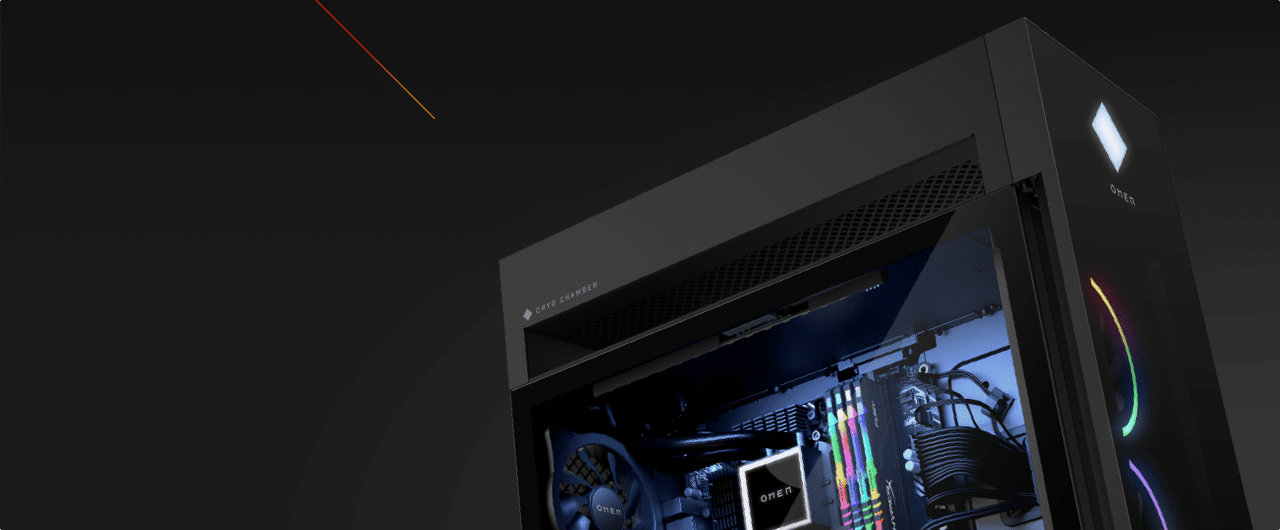For gamers looking to level up their gameplay experience, the latest HP gaming desktop models offer a blend of performance, graphics, and customization that can cater to both casual and serious enthusiasts. The power of HP’s gaming PCs lies in their hardware capabilities and user-friendly features, designed to handle intense gaming sessions and content creation. This article will provide an overview of HP’s current lineup, break down the specs that gamers should look for, discuss the importance of customization, and offer tips on maintaining your system.
High-Performance Models for Serious Gamers
HP Omen – A Flagship for Power Users
HP’s Omen series stands at the pinnacle of high-performance gaming desktops. Boasting top-of-the-line graphics cards like NVIDIA’s RTX series, high-core-count CPUs such as Intel’s i9 or AMD’s Ryzen 9, and ample RAM, these machines are built for the most demanding games. With Omen, you can expect a computer that can handle VR, 4K resolution, and the rigors of livestreaming all at once without breaking a sweat. The eye-catching design with customizable RGB lighting also ensures that your setup looks as good as it performs.
HP Pavilion Gaming – Balancing Power and Affordability
Not every gamer needs the absolute zenith of hardware specs. The HP Pavilion Gaming desktops offer a more balanced approach, providing good performance at a more affordable price point. Equipped with mid-range processors and graphics cards, these models are an excellent option for gamers who want smooth performance in current titles without overspending. They strike a balance that makes them suitable for gaming as well as everyday computing tasks.
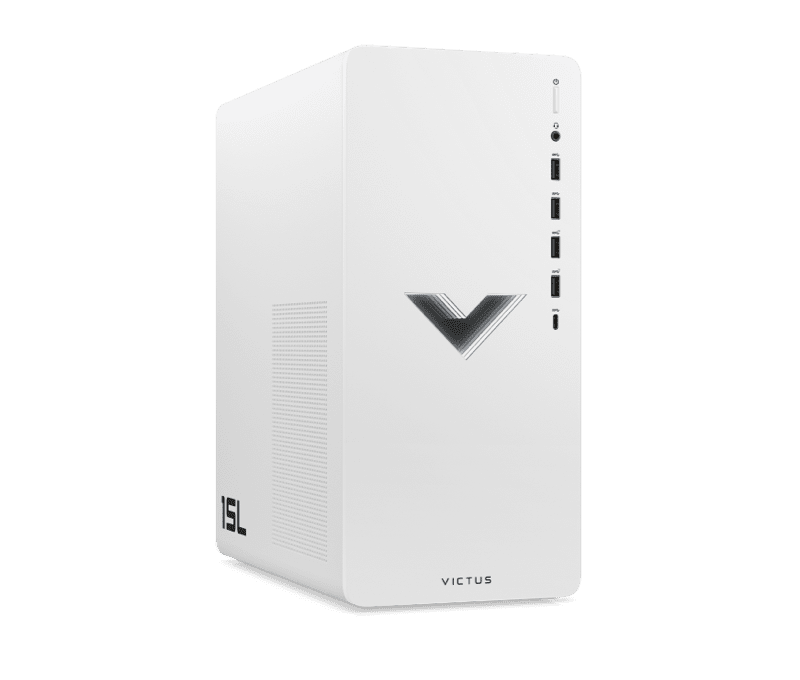
The Specs That Matter in Gaming Desktops
Understanding CPU and GPU Requirements
Central to any gaming desktop is the CPU (Central Processing Unit) and the GPU (Graphics Processing Unit). These components heavily influence frame rates, load times, and overall game performance. For modern titles, a quad-core CPU is the baseline, but six or more cores are recommended for a future-proof build. In terms of GPUs, opt for at least a gaming-grade card that can handle the demands of the latest games. Check game requirements to ensure your chosen HP model meets or exceeds recommended specs.
RAM and Storage Options for Smooth Gameplay
RAM is where your computer stores active game data, and insufficient RAM can lead to lag and slow load times. Aim for a minimum of 8GB, but 16GB is the sweet spot for gamers looking to avoid any bottlenecks. For storage, solid-state drives (SSDs) are much faster than traditional hard drives, leading to quicker boot times and near-instant game loads. Many HP gaming desktops offer a combo of a sizable hard drive for storage and an SSD for your operating system and favorite games.

Customization and Upgradeability
Personalize Your Gaming Rig
Customization isn’t just about style; it can also impact performance. HP gaming desktops often feature customizable RGB lighting, which lets you personalize the look of your machine. Beyond aesthetics, HP provides options for hardware customization during purchase and the ability to upgrade components down the line. This way, you can start with a base model and upgrade parts like RAM, storage, and even the GPU as your gaming needs evolve.
Keeping Your System Future-Proof
The gaming industry constantly pushes the envelope with more advanced and demanding titles. By choosing an HP gaming desktop model that supports easy upgrading, you’re investing in future-proofing your gaming setup. Accessible towers with organized internal designs make it simpler for gamers to replace and add components. Ideally, invest in a model with spare PCIe slots, extra RAM slots, and additional drive bays to ensure room for future expansions.

Maintaining Your Gaming Desktop
Ensuring Optimal Cooling and Performance
Gaming can put a heavy load on your desktop, particularly the GPU and CPU, which generate significant heat. Efficient cooling is vital for maintaining performance and prolonging the life of your components. Regularly clean out dust from air vents and fans, and consider upgrading cooling systems if necessary. Many HP models feature advanced cooling solutions, such as liquid cooling, which provide superior heat management to keep your system running at its best.
Software Updates and Health Checks
To keep your HP gaming desktop running smoothly, stay on top of software updates. This includes not only your operating system but also drivers, particularly for your GPU. Additionally, HP computers often come with dedicated software for system monitoring and optimization. Use these tools to check system health, manage lighting and performance settings, and troubleshoot any issues that arise.

Leveraging Advanced Features for Competitive Gaming
Harnessing Built-in Overclocking Capabilities
For gamers aiming to push their HP gaming desktops to the limit, exploring built-in overclocking features can provide a competitive edge. Specifically, models like those in the HP Omen series come equipped with HP Omen Command Center software, which includes options for safely overclocking the CPU and RAM. By increasing the clock speeds beyond the factory settings, gamers can achieve better performance in games that demand a lot from their system. However, it’s crucial to proceed with caution and ensure adequate cooling to prevent overheating.
Utilizing High-Speed Networking for Seamless Online Play
A flawless online gaming experience depends not just on your PC’s performance but also on your internet connection. HP gaming desktops often feature advanced networking hardware, including Wi-Fi 6 and high-speed Ethernet ports, to ensure rapid data transfer and reduced latency. For gamers who participate in online multiplayer battles, these features are invaluable. By minimizing lag, you ensure that every move you make is as instantaneous as possible, keeping you one step ahead of the competition. To fully benefit from these features, ensure your home network and internet plan match the capabilities of your HP gaming desktop.

HP Desktops as Multitasking Powerhouses
Making the Most of Your Gaming Desktop for Work and Creativity
HP gaming desktops, while tailored for gaming, also excel in areas beyond the realm of gaming. Their high-performance CPUs, abundant RAM, and powerful GPUs make them ideal for creative software, video editing, 3D modeling, and multitasking with ease. The same characteristics that provide smooth and immersive gaming experiences also contribute to efficient and speedy work processes. For individuals working from home or pursuing creative projects, an HP gaming desktop can serve as a versatile machine that meets both professional and entertainment needs. By understanding how to leverage its capabilities, users can maximize their investment in an HP gaming desktop, making it a central hub for work, creativity, and play.
In summary, HP gaming desktops offer a mix of power, performance, and versatility that can accommodate a wide range of user needs, from competitive gameplay to professional multitasking. By exploring the nuances of overclocking, taking advantage of high-speed networking, and recognizing the multifaceted utility of these machines, users can fully harness their capabilities. Whether for achieving new heights in gaming or enhancing productivity in work and creative endeavors, HP gaming desktops stand ready to exceed expectations, proving themselves as invaluable tools in any user’s tech arsenal.