GoPro Quik Desktop not only organizes your adventure footage but transforms it into epic movies that encapsulate the thrill of the moment. This powerful tool, designed for adrenaline enthusiasts and casual users alike, offers an array of features that unlock a world of creative possibilities. Whether you’re looking to fine-tune your latest skydiving adventure, or compile a memorable journey, GoPro Quik Desktop is your go-to software. Exploring its features illuminates how effortlessly one can create, edit, and share videos that stand out.
Simplified Media Organization
Managing extensive collections of photos and videos becomes seamless with GoPro Quik Desktop. Its interface is intuitive, designed to streamline the workflow from import to export. Here we look into how organization and accessibility are at the forefront of your editing experience.
Effortless Import and Library Management
Importing media files is the first step in your creative process, and GoPro Quik Desktop makes it a breeze. Connect your GoPro camera or any storage device, and the software automatically imports your files, organizing them efficiently. This organizational prowess extends to your existing library, where locating and sorting through files becomes straightforward thanks to well-implemented tagging and filtering options.
Highlight and Tagging Capabilities
Within your extensive library, pinpointing significant moments is crucial. GoPro Quik Desktop offers highlight and tagging features, allowing you to mark key points in your videos for easy accessibility. This feature is particularly useful when you’re sifting through hours of footage, helping you to focus on the moments that truly capture the essence of your adventure.

Advanced Editing Tools
Editing is where your creative vision comes to life, and GoPro Quik Desktop provides a robust set of tools to sculpt your footage into a masterpiece. With these features, enhancing the visual and auditory experience of your videos is at your fingertips.
Precision Editing and Transitions
Cut, trim, and merge clips with precise tools that ensure your final product is polished and cohesive. GoPro Quik Desktop’s user-friendly interface allows even new editors to navigate the editing process with ease. Add dynamic transitions between clips to create a smooth narrative flow, captivating your audience from start to finish.
Customizable Titles and Audio Tracks
Elevate your videos by adding titles and captions, offering context or sharing messages with viewers in a stylistic way. The software comes with a library of audio tracks, allowing you to set the tone and mood of your videos accurately. Moreover, matching audio levels and overlaying sound effects highlight the software’s attention to detail in providing comprehensive editing capabilities.

Sharing and Exporting
Sharing your adventures amplifies the joy of experiencing them. GoPro Quik Desktop understands this, offering streamlined solutions for exporting and sharing your creations with the world.
Optimized Export Settings
Select from various export settings to find the perfect balance between file size and quality. Whether you’re aiming for professional-grade 4K videos or something more compact for social media, GoPro Quik Desktop gives you the flexibility to choose the best output for your needs.
Direct Social Media Integration
Streamline your workflow further with direct social media integration. GoPro Quik Desktop allows you to connect your social media accounts and share your videos directly from the software. This eliminates the need for multiple steps, making the sharing process as thrilling as capturing the footage itself.
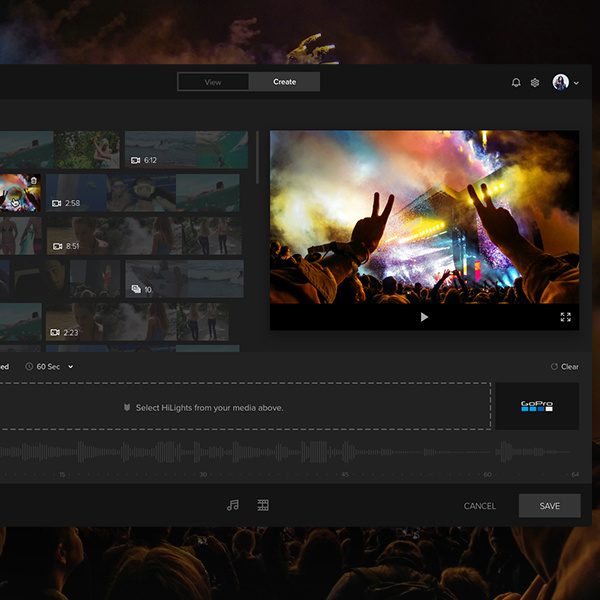
Time-Lapse and Slow-Motion Features
Capturing the essence of your adventures sometimes requires a change in perspective. GoPro Quik Desktop’s time-lapse and slow-motion features offer just that, allowing you to explore creative possibilities that bring a new dimension to your stories.
Crafting Epic Time-Lapses
Compile photos or video clips into stunning time-lapses directly within GoPro Quik Desktop. This feature lets you accelerate the flow of time, perfect for showcasing shifts in the environment or highlighting the progression of your adventure.
Dramatizing Moments with Slow-Motion
Slow down the action to emphasize dramatic moments or to relish in the details of your experience. GoPro Quik Desktop’s slow-motion feature maintains the quality of your footage, ensuring that every frame is as crisp as reality, allowing viewers to immerse fully in the slowed-down moment.

Enhancing Visual Appeal
Crafting a visually stunning video is essential to garner attention and engage viewers. GoPro Quik Desktop equips users with features that boost the visual appeal of their videos, ensuring each frame is as compelling as the content itself.
Dynamic Effects and Filters
Apply a variety of effects and filters with ease to add professional flair to your videos. Whether you’re looking to tweak the colors for warmth, contrast for depth, or apply artistic filters for a unique look, the control is in your hands. With an array of presets available, you can quickly enhance the visual quality of your footage, or delve deeper into custom settings for more precision.
Speed Adjustments for Dramatic Flair
The power of pacing can’t be overstated in video storytelling. GoPro Quik Desktop offers speed adjustment tools that allow users to create a narrative rhythm that resonates with their audience. Speed up your footage for an energetic sequence or slow it down to highlight an impactful moment. These adjustments contribute to a more dynamic and engaging video that draws viewers into the story.
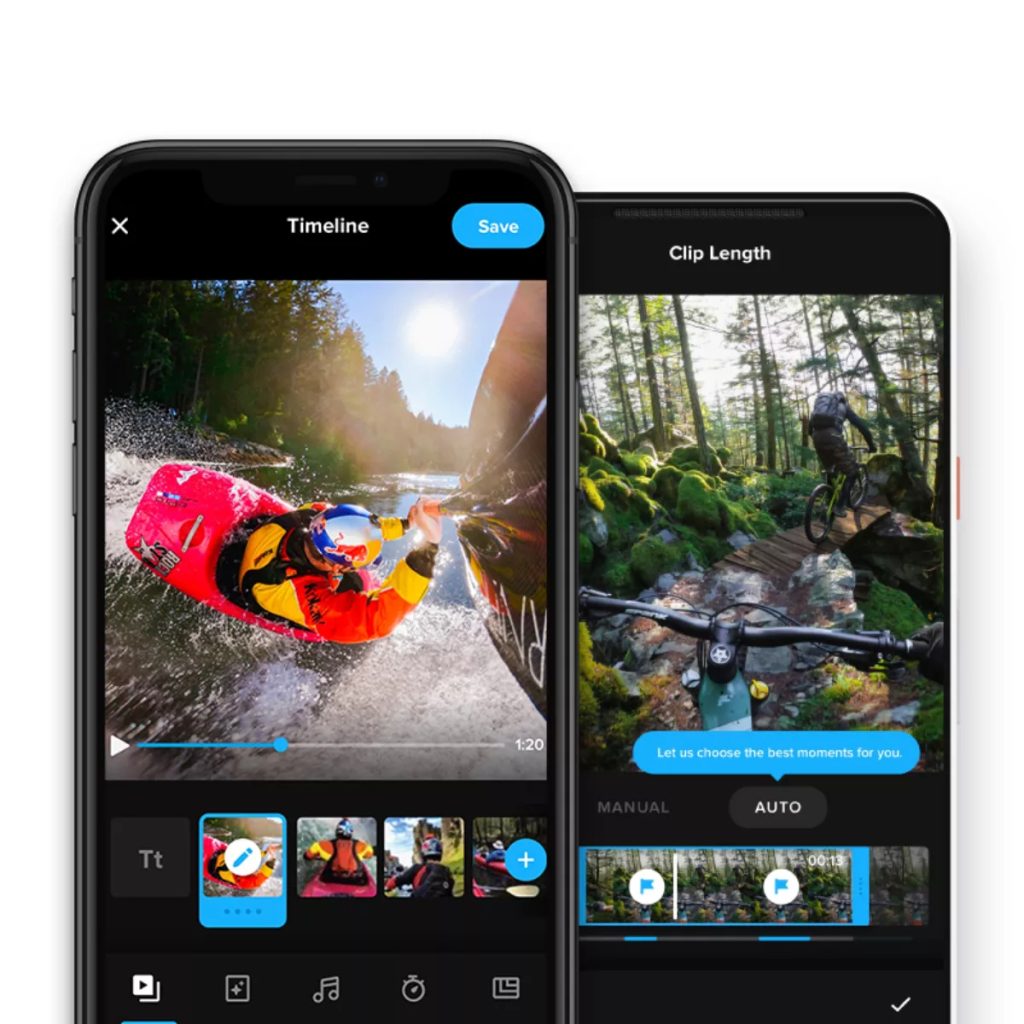
Personalized Storytelling
Every adventure holds a unique story, and GoPro Quik Desktop provides the means to tell it in a personal and impactful way. Through customizable storytelling elements, users can infuse their personality into their creations.
Adding a Personal Touch with Overlays and Graphics
Personalization goes a long way in making your videos stand out. GoPro Quik Desktop lets you overlay graphics, text, and even your own branding elements such as logos and watermarks. This level of customization gives your videos a signature look that viewers can associate with you or your brand, creating a stronger connection and recognition with your audience.
Music and Sound for Emotional Impact
Moreover, The right soundtrack can transform the emotional landscape of a video. GoPro Quik Desktop’s extensive library of music and sound effects allows users to select the perfect audio backdrop that complements the visuals and enhances the emotional impact of their story. Syncing music to visuals or incorporating natural sound recordings helps to create an immersive and emotive experience for the viewer.
GoPro Quik Desktop is more than just video editing software; it’s a gateway to unleashing creative potential. The software combines intuitive organization with advanced editing capabilities. It includes flexible sharing options. This invites users to explore their creativity. Whether you’re an experienced content creator or wish to vividly encapsulate your adventures, GoPro Quik Desktop provides the necessary tools. These tools help transform raw footage into captivating stories. Embrace these features to bring your adventures to life. Share them with an audience eager to be part of your journey.
Enhanced User Experience with GoPro Quik for Desktop
In addition, computer elevates the action camera experience by providing users with a seamless way to manage their media files. The hassle-free interface is tailored to help you easily import your recorded adventures directly from your GoPro device to your computer. Once transferred, the software organizes your clips and photos, so you can find them quickly without wading through folders and files. With GoPro Quik for Desktop, the focus is on efficiency and simplicity, allowing adventurers to spend less time behind the screen and more time capturing the thrills of their next escapade.
Sophisticated Editing and Sharing Features of GoPro Quik
Therefore, GoPro Quik for Desktop isn’t just about importing and organizing – it’s also a powerful editing suite designed to turn raw footage into breathtaking stories. The application offers a range of editing tools, from trimming and merging clips to adding text, overlays, and filters. Users can enhance their videos with synced music tracks or control the video speed for dramatic slow-motion or time-lapse effects. After crafting their personalized highlight reel, sharing directly to social media is just a click away, making it effortless for content creators to showcase their latest stunts and scenic explorations with friends, family, and followers.
IV. Sharing Made Easy
In the age of social media, sharing content with the world quickly is a priority for many creators. GoPro Quik for desktop streamlines the sharing process, offering direct upload capabilities to popular platforms like YouTube, Facebook, and Instagram.
The software also allows for instant file format conversions, ensuring that your videos are compatible with various devices and services. Whether you’re sharing your latest adventure with friends or seeking to grow your online audience, GoPro Quik makes it easy to connect with viewers everywhere.
V. GoPro Quik’s Time-Saving Features
Moreover, The speed with which you can turn your footage into a polished video is one of the most significant advantages of using GoPro Quik. The app’s smart cut feature intelligently trims and combines clips, making the editing process faster without sacrificing quality.
Additionally, GoPro Quik’s batch-editing capabilities save precious time when working with multiple videos. Rather than editing each clip individually, users can apply settings and adjustments across several files, ensuring a consistent look and feel throughout your content.
