In today’s digital age, having the right desktop PC can significantly elevate your creative workflow, especially for 3D modeling, animation, and design. A powerful workstation tailored for 3D applications allows artists and designers to bring their visions to life with speed, efficiency, and precision. This guide reviews several popular 3D desktop PC models to help you determine which one best fits your creative needs and professional aspirations.
Understanding Your Requirements
Assessing Your Creative Work
Before diving into specific models, take some time to assess your personal or professional creative needs. Are you primarily focused on 3D modeling, animation, rendering, or perhaps game design? Each activity comes with unique hardware requirements. For instance, rendering high-quality animations demands more powerful CPUs and GPUs compared to simpler modeling tasks. Additionally, considering the software you’ll be using is essential, as programs like Blender, Maya, and Cinema 4D have different minimum and recommended specifications. Having a clear understanding of your workflow will guide you in selecting a PC that can handle the intensive tasks you plan to perform.
Budget Considerations
Creating a budget is vital when selecting a desktop PC. 3D workstation prices can range significantly based on specifications, and you want to get the most bang for your buck. Generally, you can expect to spend anywhere from $1,000 for entry-level models to over $4,000 for high-end workstations. Knowing how much you’re willing to spend will help you narrow your options and focus on models that provide the best value for your money. Moreover, factor in potential future upgrading costs, as technology evolves rapidly. Allocating a portion of your budget for these upgrades may prove beneficial in the long run.
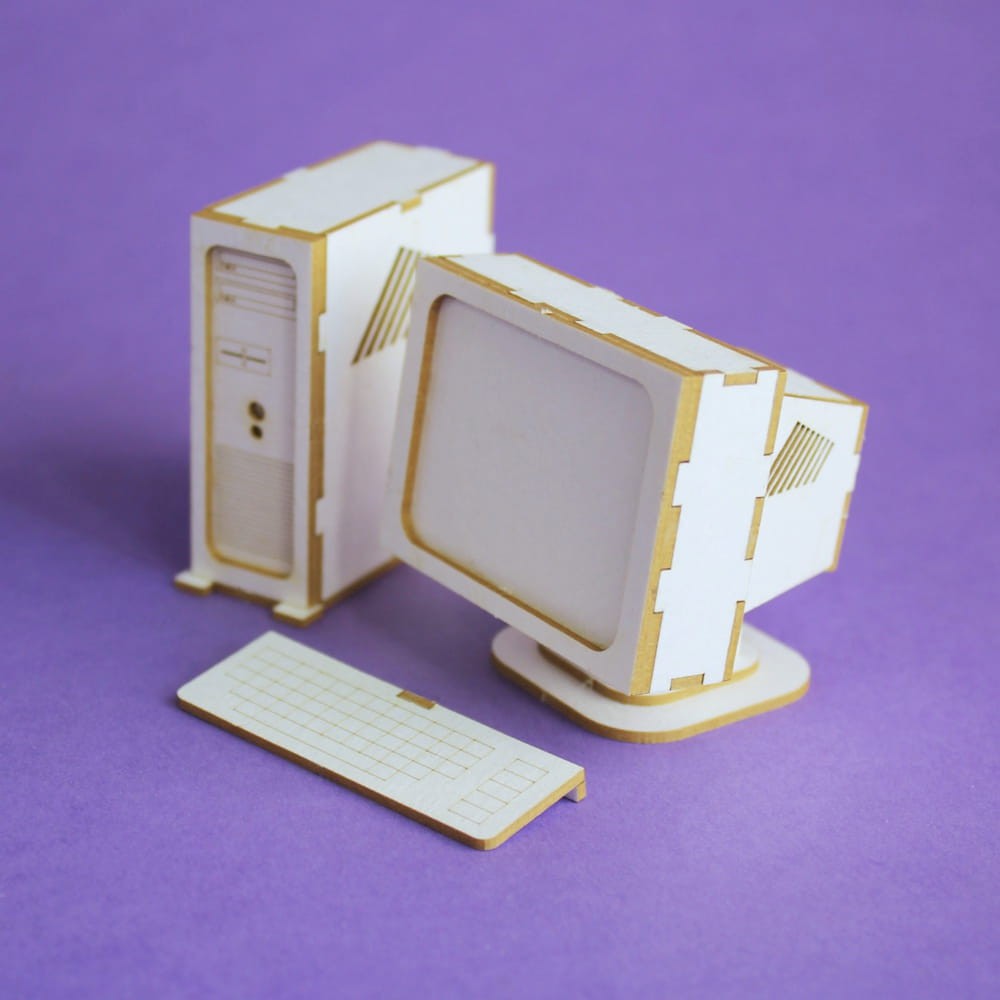
Dell Precision 7920 Tower
Unmatched Performance
The Dell Precision 7920 Tower stands out as an industrial-grade workstation with incredible performance capabilities tailored for 3D professionals. Powered by Intel’s Xeon processors, it provides the muscle needed for demanding tasks like rendering intricate scenes and models. The flexibility in configuration allows you to choose between one or two CPUs, delivering unparalleled multi-thread performance critical for rendering 3D models. This dual-CPU capability is particularly advantageous for users who frequently engage in complex simulations or multi-threaded applications.
Graphics and Memory
One of its strongest features is the option to equip the workstation with top-tier NVIDIA Quadro GPUs. These graphics cards are designed explicitly for professional applications, ensuring optimized performance and stability with 3D rendering software. The system can support multiple GPUs, allowing for greater computational power and expedited rendering times. Additionally, the computer can support up to 1TB of RAM, allowing you to handle complex scenes and assets with ease. This combination of powerful graphics and extensive memory allows for a smooth, efficient workflow, enabling you to focus more on creativity rather than technical hiccups.
HP Z4 G4 Workstation
Solid Build and Design
The HP Z4 G4 Workstation is another excellent choice for 3D creatives. This model boasts a sleek, professional design that fits right into any studio environment. Its solid build quality ensures longevity, making it a worthwhile investment for serious professionals who rely on their equipment daily. The case offers good ventilation, helping to maintain optimal temperatures during extended work periods. Such design considerations contribute to its overall reliability, minimizing downtime due to overheating or mechanical failure.
Versatile Configurations
Similar to the Dell Precision line, the Z4 offers various configurations. You can opt for Intel’s Xeon or Core X processors, depending on your specific needs and budget. This flexibility ensures that you can select the right balance between performance and cost, allowing you to tailor the workstation to your exact creative requirements. Additionally, the Z4 supports a wide range of NVIDIA Quadro graphics cards, which are essential for high-end 3D applications. This adaptability means that you can start with a configuration that suits your current needs and easily upgrade as your requirements grow.
Excellent Cooling Solutions
One distinguishing feature of the Z4 is its advanced cooling system. The workstation includes multiple airflow paths and temperature sensors to ensure optimal cooling during intense workloads. Efficient cooling reduces the risk of thermal throttling, which can significantly affect performance. With quieter operation and improved airflow, you can focus on your tasks without being distracted by loud fans or overheating components. This thoughtful engineering not only prolongs the workstation’s life but also maintains consistent performance during high-demand tasks.

Apple Mac Pro
Tailored for the Mac Ecosystem
If you’re deeply rooted in the Apple ecosystem, the Mac Pro stands out as an exceptional option for 3D creative work. It offers a unique modular design that allows for easy upgrades and customization. With Apple’s M1 Max or Intel Xeon processors, you can achieve impressive speeds tailored for graphics-intensive tasks. This modularity means that you can adjust your setup as your needs change, making it an attractive option for both freelancers and larger teams that may require varied setups.
Graphics Performance
The Mac Pro supports up to two AMD Radeon Pro GPUs, offering exceptional graphics performance for rendering 3D models and animations. Professionals often rave about the capabilities of the Mac Pro in handling complex graphics with ease. With graphics memory options reaching as high as 64GB, this workstation has ample capacity to handle large projects without lag. These high-performance graphics options pair beautifully with macOS’s set of creative applications, allowing for features like real-time rendering that can save you time on projects.
Integration with Creative Software
Another significant advantage of the Mac Pro is its seamless integration with popular creative software. If you consistently work in design suites like Final Cut Pro, Logic Pro, or Adobe Creative Cloud, the Mac Pro will complement your workflow seamlessly. Apple’s ecosystem ensures that hardware and software work harmoniously, optimizing performance and resource usage. Additionally, frequent updates and support from both Apple and third-party developers keep your workflow efficient and up to date with industry standards.
Lenovo ThinkStation P620
AMD Powerhouse
For those considering an AMD-driven model, the Lenovo ThinkStation P620 is a solid competitor. This workstation leverages the powerful AMD Ryzen Threadripper processors, offering exceptional multi-threading capabilities. This means faster rendering times and smoother multitasking—ideal for 3D creatives juggling multiple software and tasks. The ability to handle several operations simultaneously is vital for professionals working under tight deadlines or on resource-heavy projects.
Expandability and Customization
The ThinkStation P620 excels in its expandability; it allows you to add additional storage or upgrade memory with ease. With room for multiple GPUs and large amounts of RAM, you can tailor this machine to your specific needs as your projects grow in complexity. Installation is intuitive, often without needing specialized tools, making it accessible for those who prefer to customize their systems. The support for NVIDIA RTX series GPUs ensures impressive graphics performance, enabling real-time ray tracing for more advanced rendering techniques that can greatly enhance your projects.
Robust Design
Aesthetically, the P620 sports a professional and robust design, making it suitable for both office environments and home studios. Its minimalistic look ensures it won’t distract from your creative workspace. Additionally, the workstation’s ability to maintain optimal thermal performance means you can rely on it during long hours of work. This reliability is crucial for creatives who need to focus on their art without worrying about hardware issues interrupting their flow.

Acer ConceptD 900
Designed for Creatives
Acer enters the 3D desktop market with the ConceptD 900, specifically aimed at creators and designers. This model boasts high-caliber performance tailored to creative professionals. Powered by Intel Core i9 processors, the ConceptD 900 is suitable for extensive 3D rendering tasks, ensuring you meet tight deadlines without sacrificing quality. Its streamlined performance enables smooth multitasking, allowing you to switch between applications easily as creativity strikes.
Ample Storage Options
The ConceptD 900 comes with multiple storage options, featuring both SSD and HDD capabilities. A hybrid storage solution provides the speed necessary for running software and accessing files quickly while also offering plenty of space for larger projects. Fast data access reduces loading times for your applications and improves general system responsiveness, crucial factors that can impact your workflow significantly.
User-Friendly Interface
One of the distinguishing aspects of the ConceptD series is its user-centered design. The touchscreen interface allows for easy management of your projects, offering a level of interaction that many traditional desktop PCs lack. Additionally, Acer’s software integration facilitates streamlined workflows, making it simpler to collect, organize, and share your work. This focus on usability ensures that you can concentrate on creativity rather than getting bogged down by technicalities.
Choosing the Right 3D Desktop PC for Your Needs
Evaluating Specifications
After reviewing the popular models listed above, take time to compare individual specifications closely. Check processor speeds, RAM capacity, and GPU options as you evaluate which model offers the right balance for your specific creative tasks. Your final decision should factor in how often you will use high-performance demanding tasks, like rendering complex animations or running simulations. Think about the software compatibility as well, ensuring that your chosen model provides an optimal experience for your primary applications.
Test Before Buying
If possible, visit a retailer to test different models before making a purchase. Experiencing the physical products can help you understand their performance, comfort, and overall suitability for your workflow. Many vendors offer consultation services, allowing you to discuss your specific requirements with knowledgeable staff. Don’t hesitate to ask about service and warranty options to secure further peace of mind.
Make an Informed Decision
Ultimately, choosing the right model for your creative needs involves careful consideration of all the factors mentioned. Whether you prioritize power, design, or budget, each of these top 3D desktop PCs has distinct advantages. Take the time to weigh your options thoughtfully, as this investment will play a crucial role in your creative output. With the right desktop PC, you’ll unlock the full potential of your creativity, allowing you to produce stunning 3D work that captivates your audience.
Conclusion
Investing in a reliable 3D desktop PC can significantly enhance your creative experience, making it easier to execute ideas with precision and speed. As you consider the models discussed here, remember to evaluate your individual needs, budget, and preferred software compatibility thoroughly. Each brand mentioned offers distinct advantages, catering to various types of 3D work and creative processes.
By investing time to review and understand your options, you position yourself for success as you dive into the world of 3D design and animation. Selecting the right tools is not just about hardware but about enabling your creativity to flourish. Embrace the opportunity to explore these incredible desktop PCs, and watch your creative potential come to life!
