AMD desktop computers have become increasingly popular among gamers, content creators, and everyday users for their impressive performance and value. With a wide range of processors and graphics cards, AMD has crafted a competitive lineup suitable for various applications. Whether you’re building a computer for gaming, video editing, or general productivity, understanding the options available from AMD can help you make informed choices. In this guide, we’ll delve into the key aspects of AMD desktop computer, highlighting their performance, advantages, and how to choose the right components for your needs.
Understanding AMD’s Processor Lineup
AMD Ryzen Processors
AMD’s Ryzen series has revolutionized the desktop market by offering powerful performance at competitive prices. The Ryzen processors are based on the Zen architecture, providing high core and thread counts, making them ideal for multitasking and demanding workloads. The Ryzen lineup includes various models tailored for different needs—from the Ryzen 3 for budget-conscious users to the Ryzen 9 for high-end gaming and content creation.
For example, the Ryzen 5 series strikes a balance between price and performance, making it a popular choice for gamers who require strong performance without breaking the bank. The latest models incorporate features like Precision Boost and multiple cores to deliver superior processing power, enhancing everything from gaming to video rendering.
Compatibility with AM4 Socket
Most modern AMD processors utilize the AM4 socket, which provides easy upgrade paths for users. This socket supports a broad range of motherboards, allowing enthusiasts to build or upgrade their systems without needing to change the entire platform. Users can mix and match processors and motherboards, facilitating seamless upgrades while ensuring compatibility.
This flexibility allows you to start with a budget-friendly Ryzen 3 or Ryzen 5 processor and later upgrade to a more powerful Ryzen 7 or Ryzen 9 if your needs evolve. It makes AMD a great choice for users concerned about the longevity of their investment and for those who prefer a gradual upgrade strategy.
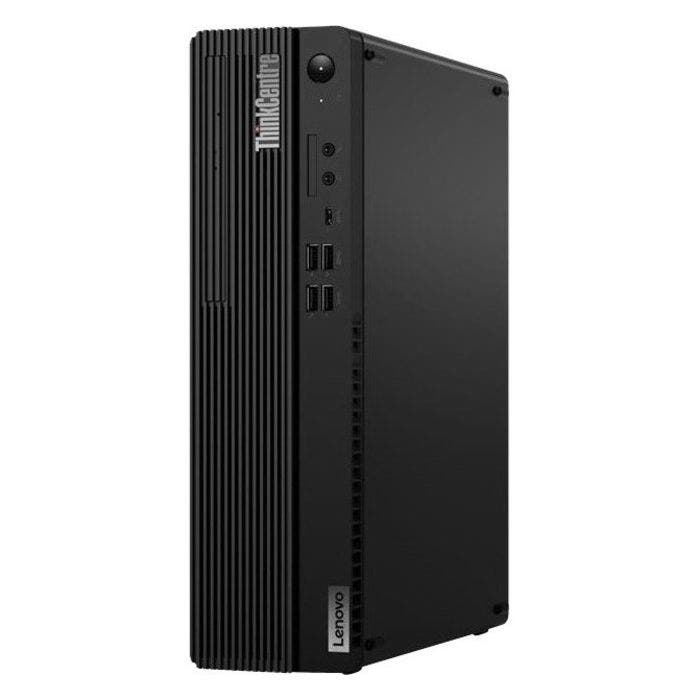
AMD Graphics Cards: A Competitive Advantage
Radeon Graphics Cards Overview
AMD’s Radeon graphics cards complement their processors perfectly, providing high-performance graphics at various price points. Whether you’re gaming at 1080p or 4K resolution, there’s a Radeon card that can fulfill your requirements. The Radeon RX series features cutting-edge technology, offering impressive performance and support for features like ray tracing and variable rate shading.
For gamers looking for budget options, the RX 6000 series provides excellent performance for both gaming and productivity tasks. The Radeon RX 6600, for instance, handles most modern games at a high frame rate without requiring excessive power. Meanwhile, higher-end options like the RX 6900 XT deliver exceptional performance for 4K gaming and demanding graphics processing.
Integration with AMD Processors
AMD’s Smart Access Memory is a feature that enhances the performance of Radeon graphics cards when paired with Ryzen processors. This technology allows the CPU to access the full graphics memory, boosting frame rates and overall performance in compatible games. For those aiming for the best performance-to-price ratio, building an AMD CPU and GPU combo can deliver substantial performance gains, particularly in gaming scenarios.
Performance Considerations for Gaming
Optimizing Gaming Performance
When it comes to gaming, both the CPU and GPU must perform well to create a smooth experience. AMD’s Ryzen processors handle gaming efficiently, especially with titles that leverage multi-threading. Pairing these processors with a capable Radeon graphics card ensures that you can enjoy modern games at high settings with smooth frame rates.
For the best gaming experience, consider investing in at least 16 GB of RAM, as this allows for smoother multitasking and better performance in memory-intensive games. Moreover, using solid-state drives (SSD) to store your games can significantly reduce loading times, enhancing your overall gaming experience.
Cooling Solutions
Effective cooling is essential for maintaining optimal performance in gaming. AMD processors are known to run hot under heavy load, meaning a robust cooling solution is critical. Consider air or liquid cooling options based on your setup requirements. Aftermarket coolers are often more effective than stock coolers, helping to maintain lower temperatures and quieter operation during gaming sessions.

Choosing the Right Components
Selecting Motherboards
Choosing the right motherboard is a crucial component of your AMD desktop build. Look for motherboards that feature the AM4 socket and provide the features you need. Consider factors like the number of USB ports, support for RAM speed, and expansion slots for future upgrades. High-quality boards from manufacturers like ASUS, MSI, and Gigabyte offer varied options, ensuring you can select one that perfectly fits your needs.
Additionally, consider motherboards equipped with features like Wi-Fi connectivity and multiple M.2 slots for SSDs, which can simplify connections and enhance speed. Make sure the motherboard chipset aligns with your Ryzen processor choice; for instance, B550 and X570 chipsets offer better performance and features for mid to high-end processors.
RAM and Storage Choices
In addition to the CPU and motherboard, selecting the right RAM and storage is essential. For most users, 16 GB of DDR4 RAM is adequate, but gamers and content creators may benefit from 32 GB to ensure seamless performance in demanding applications. It’s also wise to check the motherboard’s RAM compatibility and maximum speed to get the most out of your investment.
Regarding storage, combine a fast SSD for your operating system and frequently played games with a larger HDD for storing additional files and applications. This combination maximizes speed while providing ample space for your needs. NVMe SSDs, in particular, offer superior performance compared to traditional SATA SSDs, making them a worthwhile investment.
Performance Optimization through Overclocking
Understanding Overclocking
Overclocking is a popular strategy for users looking to push their AMD processors and graphics cards beyond factory settings for enhanced performance. With AMD’s Ryzen processors, users have access to overclocking features through the BIOS or AMD’s Overdrive utility, allowing for adjustments to clock speeds and voltages.
This practice can significantly improve gaming performance and application responsiveness. However, it’s important to approach overclocking with caution. Ensure that you have adequate cooling solutions to handle the extra heat generated from increased performance, and monitor temperatures closely.
Tools and Resources for Overclocking
Several online communities and resources provide valuable insights and strategies for overclocking AMD hardware. Joining forums or subreddits dedicated to AMD enthusiasts can open up a wealth of knowledge. Many users share their experiences with overclocking settings, helping others to optimize their systems effectively.
Utilizing software like AMD Ryzen Master gives you the tools to make adjustments easily. This user-friendly interface allows for real-time monitoring of temperatures and clock speeds, bridging convenience with robust functionality.

Building a Budget-friendly AMD Desktop
Finding Cost-effective Components
Building a desktop around AMD components doesn’t have to be expensive. Numerous options within AMD’s lineup cater to budget-conscious users without sacrificing performance. Start by selecting a Ryzen 3 or Ryzen 5 processor, as these models provide excellent performance without the high price tag of the more premium Ryzen 7 or 9 options.
When it comes to graphics cards, consider mid-range options from the Radeon RX series. The RX 6500 XT delivers decent performance for 1080p gaming at a more accessible price point, making it an attractive choice for budget builds. Always look for discounts, sales, or refurbished models that fit your budget without skimping on essential features.
Compatibility and Future Upgrades
While building a budget desktop, compatibility is crucial to ensure seamless integration. Before purchasing components, verify that they will all work together. This can include checking RAM speeds against your motherboard’s specifications and ensuring the power supply unit (PSU) has enough wattage for your whole setup.
Additionally, consider future upgrade paths when selecting components. Choosing a slightly higher-quality motherboard might provide the flexibility to upgrade your processor or add extra RAM in the future without requiring a complete system overhaul. Planning for future upgrades can prolong the life of your desktop and improve performance over time.
Maintaining Your AMD Desktop Computer
Regular Maintenance Tips
Keeping your AMD desktop running smoothly requires regular maintenance. Start by cleaning your computer’s internals and peripherals every few months. Dust build-up can impede airflow and cooling, leading to overheating and performance issues. Use compressed air to clean fans, vents, and other hard-to-reach areas, ensuring adequate cooling.
Additionally, regularly update drivers for your AMD components, including the operating system, motherboard, CPU, and graphics card. Check AMD’s official website periodically for the latest updates, or use software tools that can streamline the update process. Updated drivers can improve performance, fix bugs, and solve compatibility issues.
Monitoring Performance Over Time
Use system monitoring tools to keep an eye on performance metrics. Software like MSI Afterburner or HWmonitor allows you to track CPU temperatures, GPU usage, and system performance, providing valuable insights into how your components are performing over time. Setting up alerts for temperatures or usage spikes can help you catch potential issues before they escalate.
By staying proactive in maintenance and monitoring, you can ensure your AMD desktop computer operates at peak efficiency, providing ongoing performance and reliability when it matters most.
Conclusion
AMD desktop computer offer an impressive combination of performance and value, making them a standout choice for a wide range of users. Whether you’re an avid gamer, a content creator, or simply need a reliable machine for everyday tasks, AMD provides options that suit various needs and budgets. By understanding AMD’s processor and graphics card options, selecting compatible components, and maintaining your system, you can build a powerful desktop that meets your specific demands.
With ongoing advancements in technology and the continued development of innovative features, AMD remains at the forefront of the computing industry. As you venture into the world of AMD desktops, take the time to explore your options, engage with the community, and continuously optimize your setup. The result will be a machine that not only delivers exceptional performance but also stands the test of time in your personal or professional pursuits. Enjoy the journey of building your AMD desktop computer and the countless possibilities that come with it!
