In the realm of operating systems, especially within Windows environments, the Desktop Window Manager (DWM) plays a pivotal role in managing visual effects on the desktop. Though instrumental in rendering a polished and responsive user interface, DWM’s consumption of Graphics Processing Unit (GPU) resources can occasionally spike, leading users to wonder why it demands such high GPU usage. This exploration dives into the reasons behind DWM’s substantial GPU consumption, its impact on system performance, and pragmatic approaches to mitigate excessive usage.
Understanding Desktop Window Manager
The Role of DWM
Desktop Window Manager is a compositing window manager that enables the rendering of visual effects on the desktop and applications, such as transparency, animations, and thumbnail previews. It acts as a middleman, rendering each window’s content into a memory buffer before displaying it on the screen, allowing for the smooth transitions and visual fidelity that users enjoy on modern Windows operating systems.
How DWM Utilizes GPU
DWM leverages the GPU to accelerate the rendering of graphical elements on the desktop. This GPU offloading is intended to deliver a more fluid and visually appealing user interface without overburdening the Central Processing Unit (CPU) with graphical tasks. By using the GPU, DWM can efficiently handle multiple windows and animations, enhancing overall system responsiveness.

Factors Contributing to High GPU Usage
Complex Visual Effects
The richness of visual effects, including window animations, transparency, and live taskbar thumbnails, require substantial graphical processing. High-resolution displays and multiple monitor setups further increase the demand on the GPU. As users engage with more visually intensive applications or increase the display resolution, DWM’s GPU usage can escalate to manage these enhanced graphical outputs.
Resource-Intensive Applications
Applications that produce dynamic content or leverage hardware acceleration can also contribute to increased GPU usage by DWM. Web browsers with hardware acceleration enabled, video playback software, and graphic design programs are typical examples where DWM needs to work harder to composite the window content dynamically, leading to higher GPU consumption.

Impact on System Performance
Performance Implications
While the use of GPU by DWM generally results in smoother window management and visual effects, excessive GPU consumption can affect the performance of other applications, particularly those that are GPU-intensive, such as video games or 3D modeling software. Users may experience reduced frame rates or sluggish performance in these applications when DWM is consuming a significant portion of GPU resources.
Balancing Aesthetics and Performance
There is an inherent balance between visual aesthetics and system performance within the Windows environment. Users with high-end GPUs may not notice the impact of DWM’s GPU usage, but those with older or less powerful graphics hardware might need to adjust settings to ensure a suitable balance between visual effects and application performance.
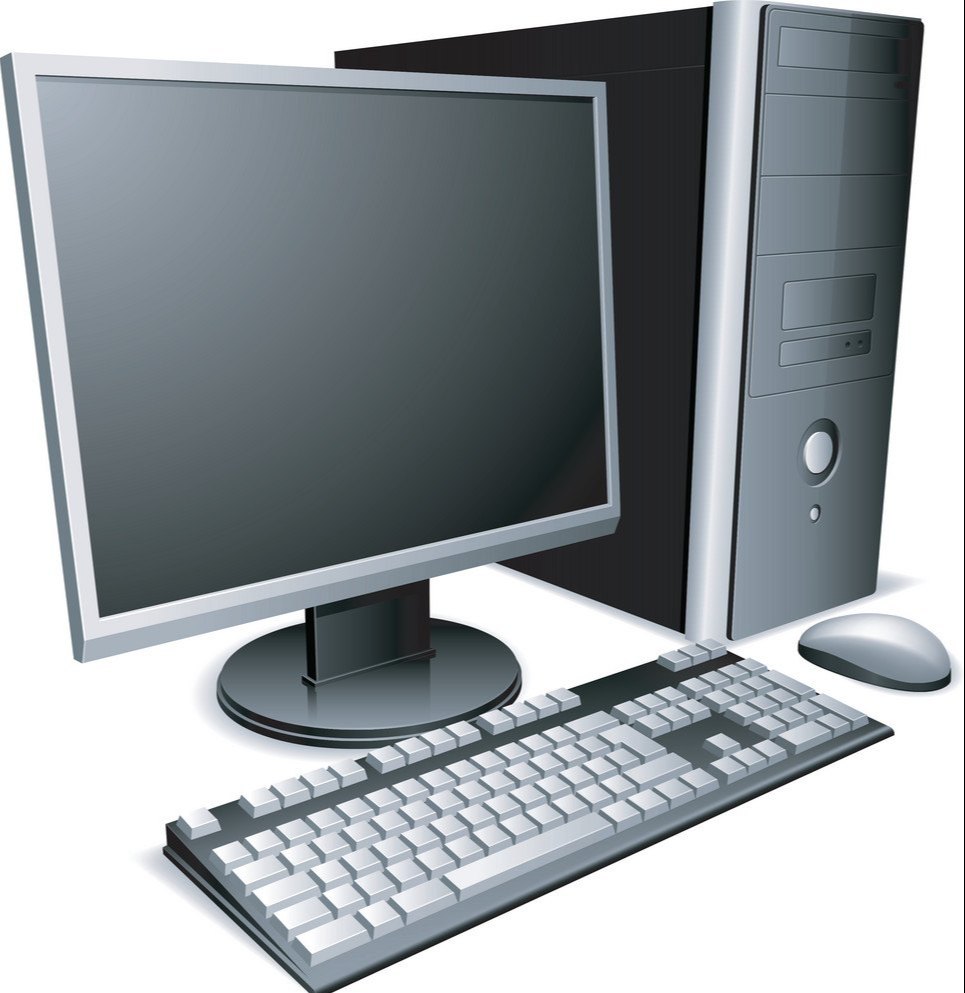
Managing DWM GPU Consumption
Adjusting Visual Effects Settings
Users can mitigate high GPU usage by adjusting the visual effects settings within Windows. Reducing or disabling certain effects, such as window transparency and animations, can decrease the GPU resources required by DWM. Through the System Properties menu, users can select “Adjust for best performance” to minimize visual effects or custom pick which effects to disable.
Updating Graphics Drivers
Ensuring that the latest graphics drivers are installed can also help manage DWM’s GPU usage. Graphics card manufacturers frequently release driver updates that can improve performance and efficiency, potentially reducing the GPU resources consumed by DWM. Staying current with driver updates is thus a simple yet effective measure to enhance overall system performance.

Optimizing GPU Resources for Efficiency
Monitoring GPU Usage
Regularly monitoring GPU usage is vital in identifying trends and spikes related to DWM’s activity. Users can leverage Task Manager to track GPU utilization in real time, which can provide insights into how various applications and system processes like DWM affect overall GPU performance. By understanding what triggers high consumption, users can take proactive steps, such as closing unnecessary applications or dialing back on visual settings that may be too resource-intensive for their current hardware.
Enhancing System Performance
Users seeking to enhance system performance can explore upgrading their GPU hardware, especially if it is an older model struggling with current graphical demands. Investing in a more powerful graphics card not only reduces the relative load that DWM places on the GPU but also boosts the performance of GPU-dependent applications. However, for many users, hardware upgrades aren’t immediately feasible, so optimizing existing resources through software adjustments remains the go-to strategy.

Long-Term Solutions and Considerations
Futureproofing Your Setup
For long-term solutions, users should consider futureproofing their setup. This entails not only investing in robust hardware that can comfortably handle DWM’s GPU usage but also staying informed about and adapting to new Windows updates and features that may affect graphical performance. As operating systems and applications continue to evolve, they often become more efficient and may offer new settings or features that help better manage GPU resources.
The Desktop Window Manager’s high GPU consumption is rooted in its responsibility to deliver an engaging and responsive user interface, rich with visual effects. While beneficial for the user experience, it’s crucial for users, especially those with limited GPU resources, to understand the factors contributing to high usage. By adjusting system settings or updating graphics drivers, users can manage DWM’s GPU consumption, ensuring a balanced interaction between aesthetics and performance. Recognizing the necessity of DWM in modern computing while addressing its resource demands allows users to optimize their Windows experience effectively.
