In today’s fast-paced digital landscape, having a powerful and efficient desktop computer is essential for both personal and professional tasks. The HP Elite Desktop series stands out because of its robust hardware, reliability, and customization options. Whether you are a gamer, a creative professional, or a business user, tailoring your HP Elite Desktop to your specific needs can dramatically enhance its performance. This article will guide you through various ways to customize your HP Elite Desktop for optimal performance, from hardware upgrades to software tweaks.
Understanding Your Base Model
Analyzing Existing Specifications
Before diving into customization, it’s crucial to analyze the specifications of your existing HP Elite Desktop. The base models often come with varying configurations—including processors, RAM, storage, and graphics capabilities. Familiarize yourself with these components so you can identify what needs an upgrade or boosting.
Assessing Your Needs
Consider the primary tasks you perform on your desktop. Are you involved in graphic design, video editing, software development, or gaming? Different tasks will place different demands on your hardware. Understanding this will inform your customization choices, whether it be upgrading the processor for faster processing speed or expanding storage for more file space.

Upgrading RAM for Enhanced Multitasking
Why RAM Matters
Random Access Memory (RAM) plays a pivotal role in how well your desktop performs, especially when multitasking. More RAM allows your system to handle multiple applications running simultaneously without lag. For instance, if you often have multiple browser windows open while editing documents and utilizing design software, having sufficient RAM is essential.
Choosing the Right Upgrade
HP Elite Desktops typically support various RAM configurations, often allowing for upgrades up to 64GB or more, depending on the model. If your desktop currently has 8GB, consider upgrading to at least 16GB for improved performance. Furthermore, ensure you check the RAM type (like DDR4) and speed (measured in MHz), as these qualities can also influence performance.
Increasing Storage Capacity and Speed
The Importance of Storage
Storage capacity significantly affects your computer’s usability. If you find yourself frequently running out of space or dealing with slow file access times, it may be time to upgrade your storage solution. Traditional hard disk drives (HDDs) offer significant storage but usually at slower speeds. Solid-state drives (SSDs), on the other hand, provide faster access and boot times, markedly affecting overall system performance.
SSD vs. HDD: Making the Choice
For optimal performance, consider adding an SSD to your HP Elite Desktop. You can use it as the primary drive for your operating system and essential applications while keeping an HDD for less frequently accessed data. This hybrid setup maximizes efficiency and storage capacity. Many HP models offer secondary drive bays that facilitate this kind of upgrade, making it relatively straightforward to implement.
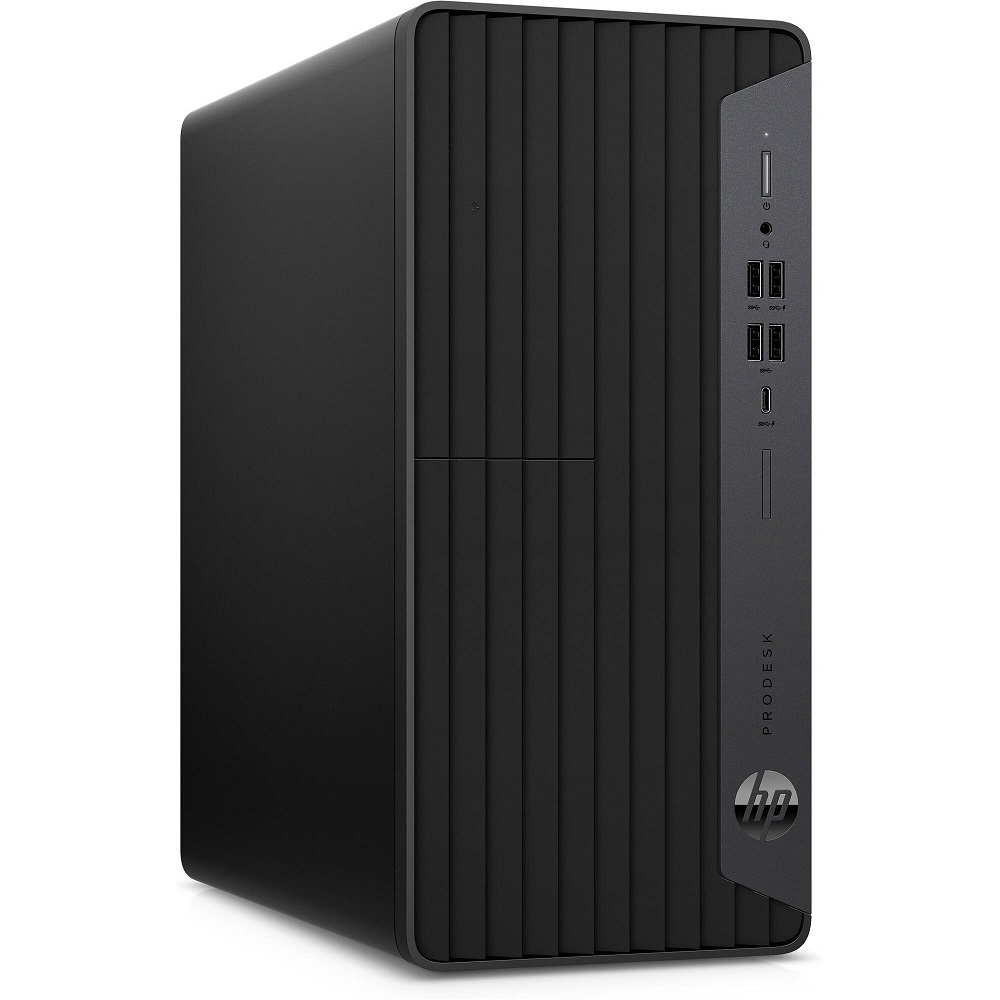
Elevating Graphics Capabilities
Understanding Your Graphics Needs
If your tasks involve graphic design, 3D modeling, or gaming, upgrading your graphics card is essential. The HP Elite Desktop can often accommodate discrete graphics cards, which deliver superior performance compared to integrated solutions.
Choosing the Right Graphics Card
When selecting a graphics card, focus on specifications that align with your intended use. For casual gaming or light design work, a mid-range graphics card may suffice. However, professional applications such as video editing or demanding games may require higher-end options from manufacturers like NVIDIA or AMD. Additionally, ensure that your power supply unit (PSU) can handle the demands of a new graphics card, as performance enhancements can lead to increased power consumption.
Optimizing Cooling Solutions
Why Cooling Matters
As you customize your HP Elite Desktop with upgrades, ensuring that your system remains adequately cooled becomes vital. Improved components can generate additional heat, potentially leading to throttled performance or reduced lifespan.
Upgrading Your Cooling System
Consider upgrading your cooling system if you frequently push your desktop to its limits. This could involve adding additional case fans, upgrading to a more efficient CPU cooler, or even implementing liquid cooling solutions. These enhancements will maintain optimal operating temperatures, allowing your upgraded system to perform at its best without overheating.
Software Optimization for Performance
Keeping Your System Clean
In addition to hardware upgrades, optimizing your software environment is crucial for maintaining performance. Over time, unnecessary file clutter, background processes, and installed software can slow down your system. Regularly cleaning your desktop, uninstalling unused applications, and managing startup processes can help improve startup times and overall responsiveness.
Utilizing Performance Boosting Tools
Consider using system optimization software that can assist in managing resources effectively. Programs that optimize disk space, defragment HDDs, and clean cache files can help maintain speed and efficiency. Also, ensure that your operating system and drivers are up to date, as manufacturers frequently release updates that can enhance performance and improve system security.

Personalizing for Enhanced User Experience
Customizing the User Interface
An often-overlooked aspect of desktop performance involves the user experience. By personalizing your desktop interface, you can create a more intuitive and efficient workflow. Customize taskbars, create shortcut icons for frequently used applications, and organize your workspace to enhance accessibility.
Ergonomics and Accessories
Don’t forget the importance of ergonomic setups and accessories. Investing in high-quality peripherals such as a comfortable keyboard and mouse can significantly improve your productivity, making tasks more enjoyable. Furthermore, an ergonomic chair and proper desk height can contribute to long-term health benefits, allowing you to work without distraction or discomfort.
Enhancing Security Features
Importance of Cybersecurity
As our reliance on technology grows, so too does the need for robust cybersecurity measures. Your HP Elite Desktop is likely to store sensitive data, from personal information to intellectual property. Customizing your system to reinforce its security posture is crucial for protecting yourself against cyber threats.
Implementing Security Software
A fundamental step in enhancing your desktop’s security is to install and regularly update security software. Look for reputable antivirus and anti-malware programs that offer real-time protection and automatic updates. Additionally, consider using a firewall and enabling Windows Defender if you’re on a Windows platform. These tools can protect your system from malicious attacks while providing peace of mind, allowing you to use your computer without fear of compromising sensitive information.
Exploring Peripheral Enhancements
Choosing Quality Peripherals
Beyond your desktop’s core components, the peripherals you choose can significantly impact your computing experience. High-quality monitors, speakers, and input devices can enhance productivity, improve ergonomics, and even elevate your gaming experience. Invest in a monitor that suits your visual needs, whether that’s high resolution for graphics work or a high refresh rate for gaming. Additionally, consider ergonomic keyboards and mice designed to reduce strain during long usage periods.
USB Hubs and Connectivity
As you expand your peripheral collection, the need for connectivity grows. If you find that your HP Elite Desktop lacks sufficient USB ports, consider adding a USB hub. This allows you to connect multiple devices—such as printers, external drives, and other accessories—without the hassle of unplugging and replugging. Opt for a hub with charging capabilities to keep your devices powered while in use, ensuring you remain connected and productive.
Conclusion
Customizing your HP Elite Desktop for optimal performance is a multifaceted endeavor that blends hardware and software upgrades with personal preferences. By understanding your current specifications and assessing your specific needs, you can make informed decisions that enhance not only the speed and efficiency of your system but also its usability and appearance.
From upgrading RAM and storage to optimizing cooling solutions and software, these enhancements collectively contribute to a more powerful and versatile desktop. Furthermore, as you personalize your workspace for comfort and usability, you nurture an environment where productivity can flourish. Taking the time to customize your HP Elite Desktop ensures it will serve you effectively, whether for work, creative projects, or gaming, ultimately leading to a more satisfying computing experience. Invest in these modifications today, and unlock the full potential of your HP Elite Desktop in your quest for peak performance.
