In today’s digital age, the rise of smart home technology has made it easier than ever for individuals to manage their entertainment systems, home environments, and connected devices right from their smartphones. Roku, a leader in streaming technology, has introduced a new mobile app that not only enhances the streaming experience but also allows users to master their smart home environments. This guide will help you navigate the features of the new Roku Smart Home mobile app, achieve seamless integration with your devices, and optimize your overall smart home experience.
Getting Started with the Roku Mobile App
Downloading and Installing the App
The first step in mastering your Roku smart home is to download the latest version of the Roku mobile app. The app is available on both the Apple App Store and Google Play Store, so you can easily get it on your smartphone or tablet. After the download is complete, open the app and follow the prompts to connect it to your Roku device. This initial setup process is straightforward; simply ensure that your mobile device is on the same Wi-Fi network as your Roku device for a seamless connection.
Creating or Logging into Your Roku Account
Once the app is installed, you’ll need to either log into your existing Roku account or create a new one. Having an account allows you to access your personalized settings, channels, and preferences across all your devices. After logging in, sync your Roku account to the app. This integration ensures that your viewing history and preferences are consistent, providing you with a more tailored streaming experience.

Exploring the Home Screen
Upon opening the Roku app, you’ll encounter a user-friendly interface that mirrors the layout of your Roku device. The home screen features easy-to-navigate sections, including your favorite channels, recommended shows, and a search bar. This design allows for quick access to everything you love about Roku right from your smartphone.
Customizing Your Home Screen
One of the significant advantages of the Roku mobile app is the ability to customize your home screen. You can rearrange your favorite channels for quicker access or even hide channels you rarely use. Personalizing your home screen not only enhances your viewing experience but also makes it easier to discover new content tailored to your tastes.
Streaming Your Favorite Content
Effectively Searching for Shows and Movies
The Roku mobile app includes a powerful search function that lets you look up movies, shows, and actors across multiple streaming services. Simply type in the title or keywords, and the app will show you where to stream them or offer options to rent or purchase. This feature saves you time and enhances convenience, as you no longer have to navigate between different apps and channels to find what you’re looking for.
Enabling Private Listening
One unique feature of the Roku app is the private listening option. This allows you to connect your headphones directly to the app, so you can enjoy your favorite shows without disturbing others. Whether you’re living in a busy household or just want to watch late at night, this feature adds a layer of flexibility to your streaming experience. To activate private listening, just click on the headphone icon within the app while you’re watching something.
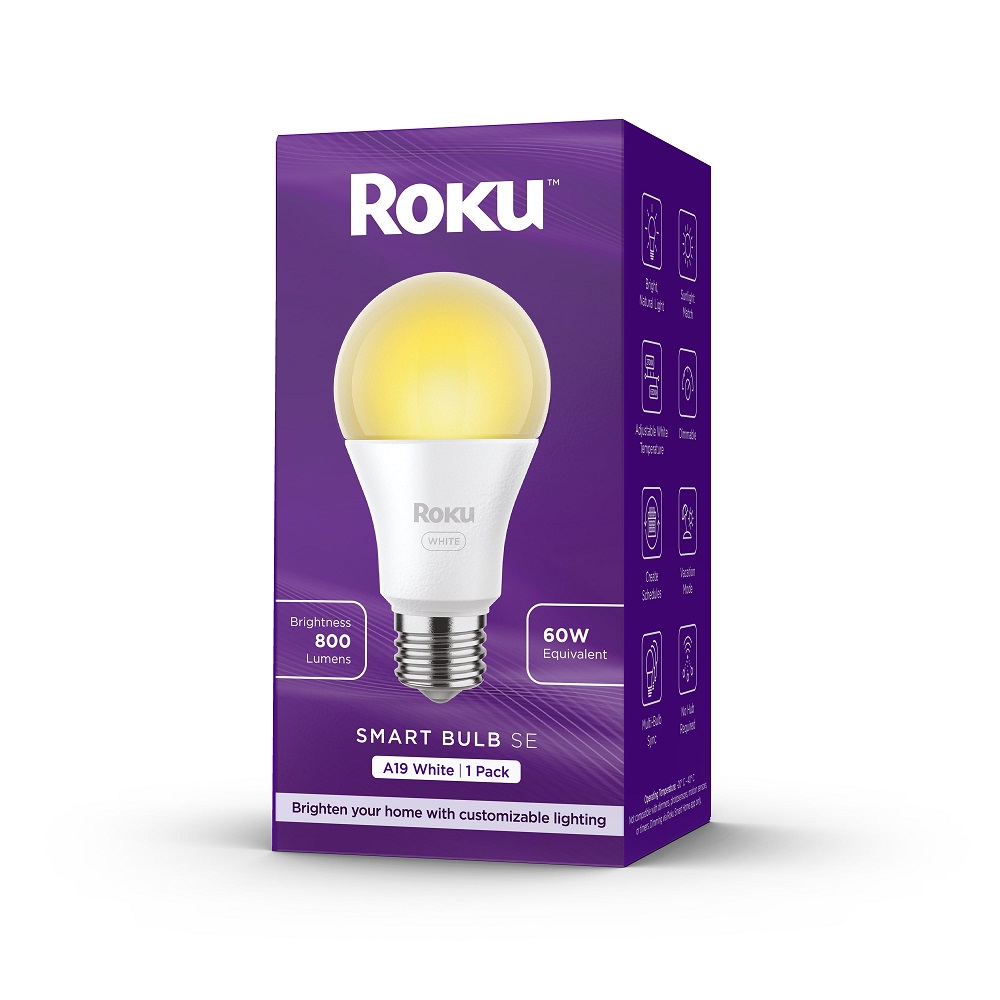
Managing Your Smart Home Devices
Integrating Smart Home Elements
The Roku mobile app is not just about streaming; it also serves as a control hub for your smart home devices. You can seamlessly integrate compatible devices like smart lights, thermostats, and security cameras, giving you centralized control right from the app. This interconnectedness simplifies the management of your home environment.
Setting Up Voice Control
Another significant benefit of using the Roku mobile app is the ability to issue voice commands. With voice control options embedded in the app, you can search for shows, launch channels, or adjust settings without needing to use your hands. This feature is particularly helpful when you’re multitasking or when your hands are occupied with other tasks. Simply press the microphone icon in the app and say what you want, and Roku will execute your command.
Enhancing Your Experience with Roku Channels
Discovering New Channels
The Roku mobile app offers access to thousands of channels covering a wide range of interests, including popular streaming platforms, niche networks, and local TV stations. Browse the channel store directly from your mobile device to explore new channels, discover hidden gems, or add subscriptions without needing to withdraw from the couch.
Managing Subscriptions
Want to add a new streaming service or manage your existing subscriptions? The app provides an easy interface to do just that. You can sign up for new channels, remove unwanted ones, or even manage payment information with simple taps. Having all your subscriptions in one place makes it easier to keep track of your monthly expenses and tailor your content to your viewing preferences.

Keeping Your Home Connected
Setting Up Remote Device Management
In addition to streaming and controlling smart home devices, the Roku mobile app allows you to remotely manage your Roku device. Whether you forget to turn off the TV or want to check if you left the lights on at home, you can do so from the app. This remote access feature provides peace of mind and ensures that you stay connected to your home environment, wherever you are.
Monitoring Your Home Security
If you have compatible security cameras, the Roku app can simultaneously facilitate viewing your home’s security feeds. You can monitor live footage from your cameras and receive alerts directly on your mobile device concerning any detected motions. This integration helps keep your home secure and allows you to respond quickly to any potential threats.
Troubleshooting Common Issues
Resolving Connectivity Problems
Despite the user-friendly technology, issues may still arise. One common troubleshooting step is to ensure your Roku device and mobile app are still connected to the same Wi-Fi network. If you experience any connectivity problems, restart your router, and reconnect the app to your Roku device.
Updating Software and App Versions
Another crucial aspect of maintaining your Roku system involves making sure both the Roku device and the mobile app are up to date. Regular updates can include important security fixes and performance improvements. Within the app, check for available updates and ensure that your device is running the latest software. Keeping everything updated enhances the seamless experience Roku aims to provide.
Reinstallation as a Last Resort
If problems persist after troubleshooting, consider uninstalling and reinstalling the Roku mobile app. Sometimes, the app could malfunction due to corrupted files, and a fresh installation may resolve ongoing issues. Just remember to log back into your account after reinstalling.
Elevating Your Smart Home Experience
The new Roku mobile app positions itself as a powerful tool for mastering your smart home environment. As you familiarize yourself with its various features, you’ll find that it’s more than just a streaming device controller; it’s a central hub that integrates and enhances your entire home ecosystem. Here, you can manage your favorite streaming channels, control smart home devices, and even enjoy unique features like private listening.
Empowering yourself with the mobile app allows you to take full advantage of Roku’s offerings, creating a more enjoyable and connected lifestyle. As you explore its capabilities, consider the impact of a fully integrated smart home environment. The synergy between the Roku app and your connected devices can not only simplify your interactions but also improve your everyday experiences. Embrace the possibilities that the Roku mobile app offers, and turn your smart home aspirations into reality. With every tap and swipe, you master your Roku smart home and elevate your overall living experience.
