QuickBooks Desktop Pro Plus 2023 is a comprehensive accounting software solution that helps small and medium-sized businesses manage their finances efficiently. With a range of features designed to simplify financial tasks, users can streamline their processes, save time, and gain deeper insights into their business operations. In this article, we offer expert tips for optimizing the use of QuickBooks Desktop Pro Plus 2023, so users can make the most of the software’s capabilities. We’ll discuss setting up and customizing your account, mastering the key features, securing your financial data, integrating with other tools, staying updated with new features, and ways to optimize the reporting function.
Setting Up and Customizing Your Account
Starting Off on the Right Foot
When you first install QuickBooks Desktop Pro Plus 2023, take the time to set it up correctly. Input your company details accurately, choose the right fiscal year, and tailor your chart of accounts to match your business model. Setting up the software properly from the beginning will save you time and headaches later on.
Personalizing QuickBooks for Your Business
QuickBooks allows for extensive customization. Customize invoice templates, sales receipts, and reports to reflect your branding. By personalizing QuickBooks to meet your specific business needs, you can create a familiar and professional look across all your documents that resonate with your clients and stakeholders.
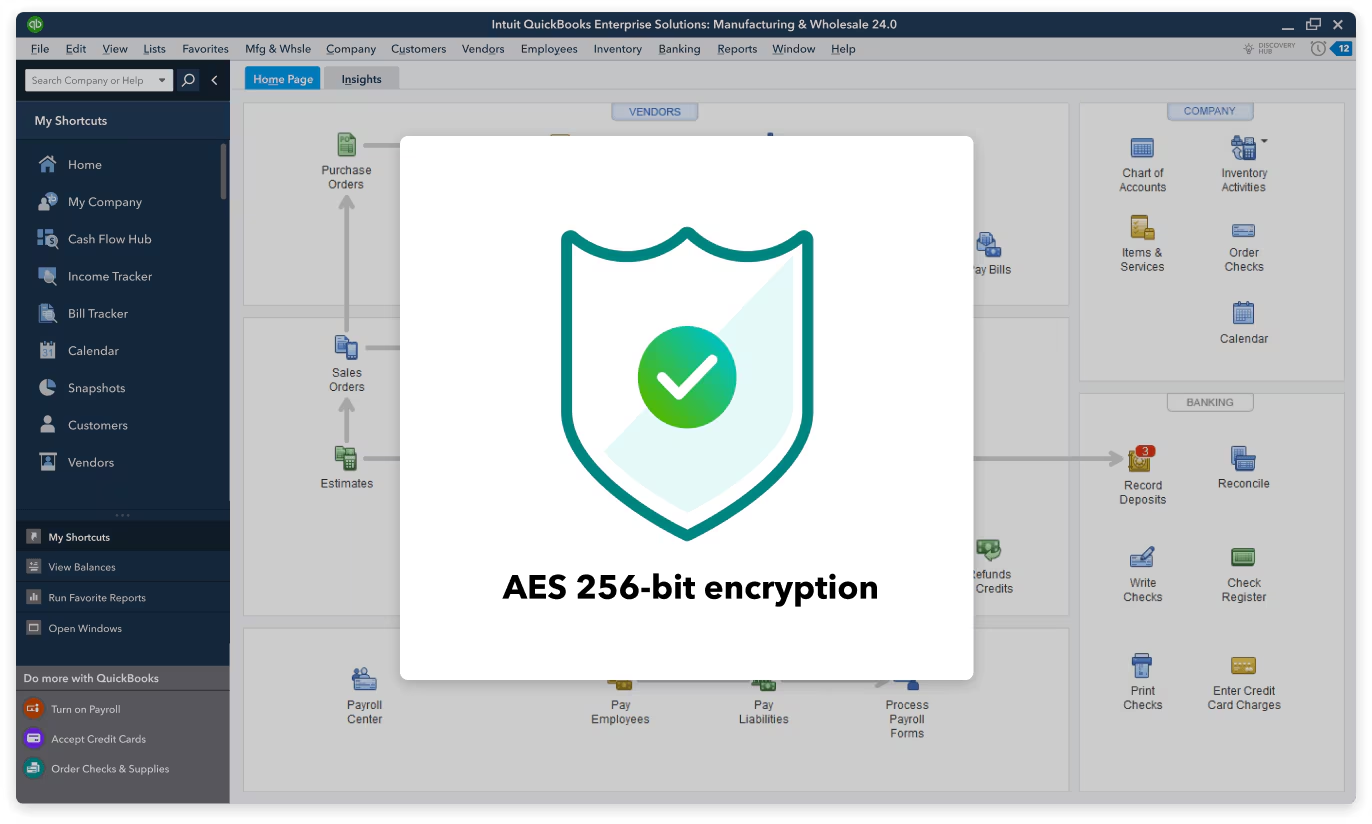
Mastering Key Features
Exploiting the Power of Automation
One of the most valuable features of QuickBooks Desktop Pro Plus 2023 is its ability to automate routine tasks. Set up recurring invoices, schedule bill payments, and automate transaction entry with bank feeds. This automation can free up a considerable amount of time that you can reinvest in other aspects of your business.
Utilizing Advanced Reporting Functions
Get familiar with the advanced reporting functions that QuickBooks offers. Dive deep into financial data with customized reports that can inform strategic business decisions. Take advantage of the ability to track your sales, expenses, profits, and inventory in detail. Understanding these reports is key to gaining insights into where your business stands.
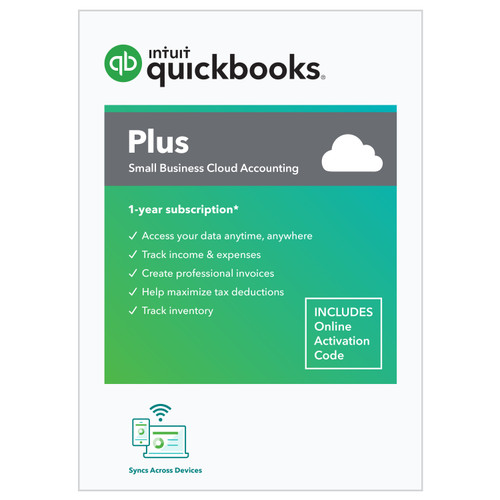
Securing Your Financial Data
Implementing Strong Security Protocols
Security is paramount when dealing with financial data. Ensure that you set up strong user passwords and regularly back up your QuickBooks data. Consider also enabling multi-factor authentication for an added layer of security. This will help protect against unauthorized access and give you peace of mind.
Ensuring Regular Data Backups
Regular backups are crucial to prevent data loss due to system failures or other unexpected events. QuickBooks Desktop Pro Plus 2023 includes backup features that can be scheduled to run regularly. Always store a copy of the backup data offsite or in the cloud for further security.
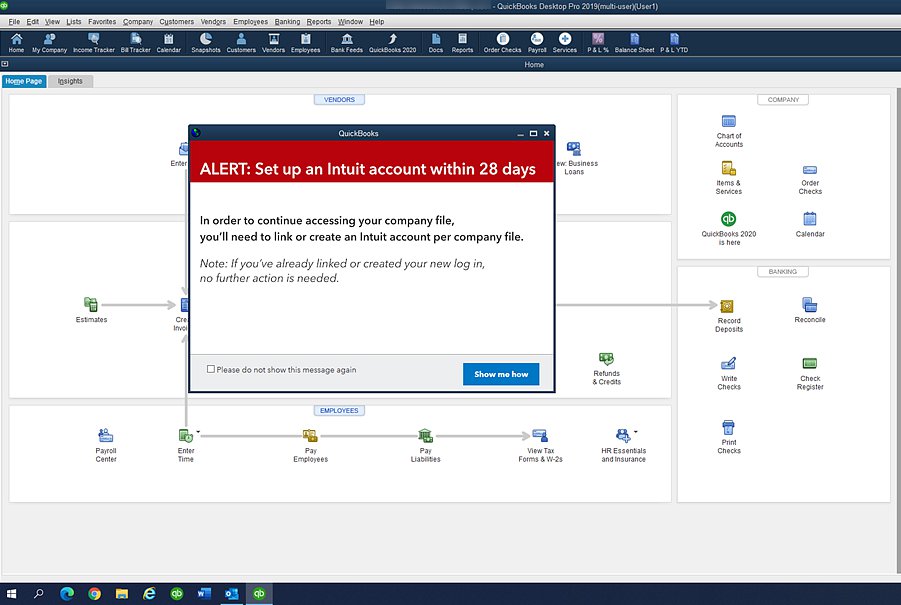
Integrating with Other Tools
Connecting with Add-Ons and Apps
QuickBooks Desktop Pro Plus 2023 can integrate with a wide range of add-ons and apps to extend its functionality. Explore the QuickBooks App Store to find tools for areas like eCommerce, payroll, or time tracking. Integration can provide a more streamlined workflow and gather all your business processes under one roof.
Leveraging Sync with Banks and Credit Cards
To make the most out of QuickBooks’ financial management capabilities, sync your bank and credit card accounts with the software. This direct link will give you up-to-date financial information and minimize the need for manual data entry, reducing the chance of errors.
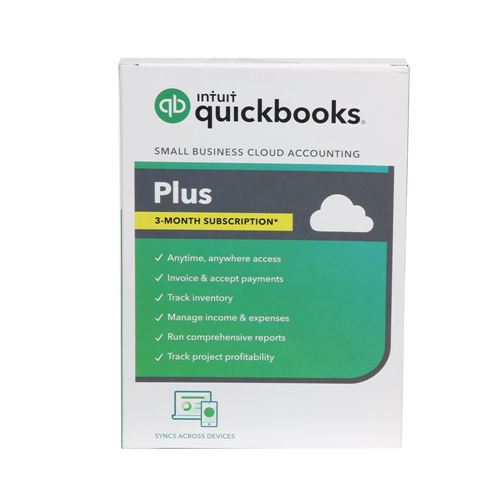
Staying Updated with New Features
Keeping QuickBooks Up-to-Date
Intuit, the developers of QuickBooks, regularly releases updates for their software. Ensure that you install these updates as they become available. They often include improvements, security patches, and new features that could enhance your accounting processes.
Participating in QuickBooks Communities
Joining QuickBooks communities can keep you informed of the latest news, updates, and best practices. These communities offer a platform for networking, problem-solving, and sharing user experiences. Engage actively and learn from other professionals about how to exploit the full potential of QuickBooks.
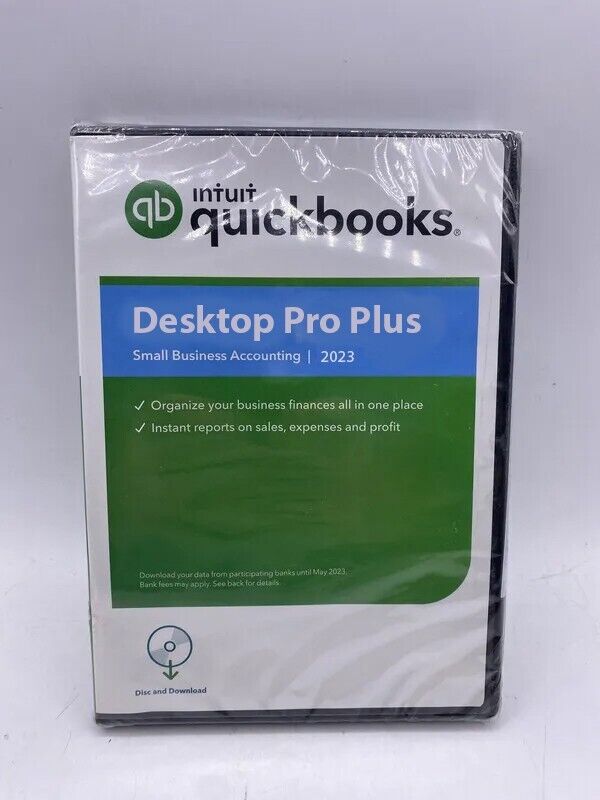
Optimizing Reporting Functions
Tailoring Reports to Your Needs
Reports are an essential aspect of any accounting software. In QuickBooks Desktop Pro Plus 2023, you can tailor reports to meet your unique business requirements. Learn how to filter, customize and drill down into reports to extract the exact data you need for business reviews or tax preparation.
Understanding Financial Performance
Understanding financial performance is key to business success. Use QuickBooks’ reporting features to analyze your cash flow, profitability, and other key performance indicators. Regularly review these reports to make informed decisions and adjust your business strategies accordingly.
Harnessing Efficiency Through Shortcuts and Time-Saving Techniques
Quick Keyboard Shortcuts and QuickMath Functionality
Mastering keyboard shortcuts in QuickBooks Desktop Pro Plus 2023 can significantly expedite your workflow. Familiarize yourself with shortcuts for actions like opening the chart of accounts, creating invoices, or accessing help. Furthermore, use the built-in QuickMath calculator for simple calculations directly within data entry fields to avoid having to switch to an external calculator.
Batch Processing for Streamlined Operations
Batch processing is a time-saving feature that lets you handle multiple transactions at once. Whether you’re invoicing multiple clients or paying several bills simultaneously, taking advantage of batch processing can cut down the time you spend on these tasks. Look into batch actions in the ‘Batch Actions’ drop-down menu and incorporate these into your routine to handle bulk operations efficiently.
Establishing a Routine for Financial Health Checks
Regular Reconciliation and Account Review
Account reconciliation is critical to ensuring the accuracy of your financial records. Establish a routine to regularly reconcile your bank accounts, credit cards, and other financial statements with QuickBooks. This practice helps you to catch and correct any discrepancies early and maintain clean financial records, which are vital for a healthy business.
Scheduled Financial Performance Reviews
Set aside a regular schedule to conduct comprehensive financial performance reviews using QuickBooks’ robust reporting tools. You might choose to do this monthly, quarterly, or annually. During these reviews, assess the health of your business against your financial goals and benchmarks. By doing so, you’re not just reacting to numbers, but proactively using them to steer your business toward growth and profitability.
By implementing these expert tips, you’ll be well on your way to mastering QuickBooks Desktop Pro Plus 2023 and taking full control of your financial management. Remember, effective use of QuickBooks is not just about data entry—it’s about using that data to make strategic decisions that lead to sustainable business success.
